MATPLOTLIB
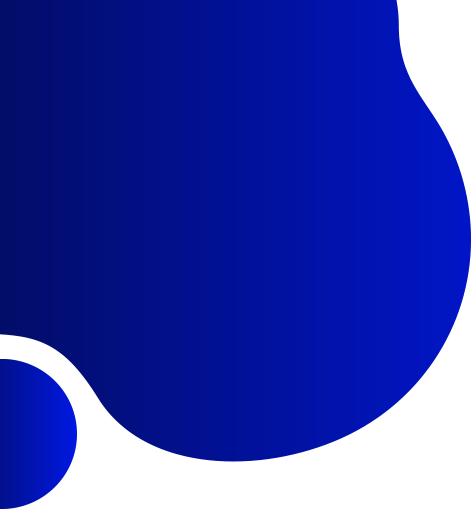

in Data Science and AI
Matplotlib is the foundation of Python data visualization, forming the base for libraries like Seaborn and Pandas plotting.
It enables quick visualization of patterns, trends, and outliers, crucial for exploratory data analysis (EDA). Understanding data visually helps in selecting appropriate features for machine learning models.
It offers full control over plots, making it ideal for publication-quality and customized visualizations.
Matplotlib supports a wide range of plots: line, bar, scatter, histogram, pie, 3D, heatmaps, etc.
It integrates seamlessly with NumPy and Pandas, making it easy to visualize structured data.
Visualizations improve communication of results to non-technical stakeholders and decision makers.
Diagnostic plots like residuals, correlation matrices, and learning curves are vital in AI model tuning.
It supports interactive plotting in Jupyter notebooks, ideal for teaching, demos, and prototyping.
Mastery of Matplotlib is a stepping stone to more advanced tools like Seaborn, Plotly, and Dash.
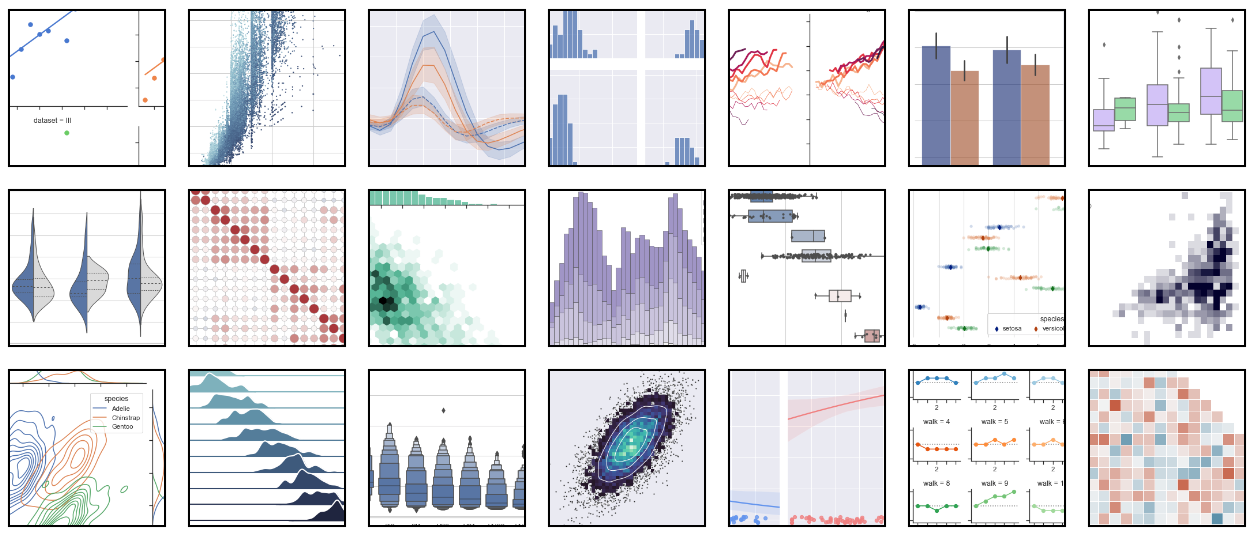
Module 1: Introduction to Data Visualization
Why visualize data?
Data visualization in Data Science & AI
Overview of Python plotting libraries
Installing and importing Matplotlib
pyplotvsobject-oriented API
Module 2: Basic Plotting with pyplot
Creating a simple line plot
Plotting multiple lines
Adding title, labels (
xlabel,ylabel,title)Legends, grid, and axis limits
Saving plots (
savefig())
Module 3: Plot Types in Matplotlib
Line plots
Bar charts
Vertical and horizontal bars
Grouped and stacked bar charts
Histograms
Bins, frequency distribution
Normalization
Scatter plots
Customizing markers, colors
Annotating points
Pie charts
Labels, explode, percentages
Module 4: Customization and Styling
Line styles, markers, and colors
Figure size and DPI
Fonts and label customization
Using styles (
plt.style.use)Themes and rcParams
Module 5: Subplots and Layouts
subplot()vssubplots()GridSpec for advanced layout control
Adjusting spacing:
tight_layout()andsubplots_adjust()Sharing axes across plots
Module 6: Working with Axes Object (OOP Approach)
Creating figure and axes with
plt.subplots()Accessing and modifying
AxesmethodsAdding multiple plots on same Axes
Titles, labels, legends using OOP API
Module 7: Annotations and Text
Adding text with
text(),annotate()Arrows and highlights
Customizing annotation styles
Highlighting important data points
Module 8: Plotting with Pandas and NumPy
Plotting Pandas Series and DataFrames
Using NumPy arrays for visualizations
Comparing with pure
matplotlib.pyplotTime series plotting with Pandas
Module 9: Advanced Plot Types
Box plots
Violin plots (via extension)
Heatmaps using
imshow()orpcolormesh()Error bars (
errorbar())3D plots using
mpl_toolkits.mplot3dLine, scatter, surface plots
Module 10: Interactive Plots (Jupyter + Widgets)
%matplotlib inline,%matplotlib notebookEnabling zoom, pan
Integrating with
ipywidgetsSimple dashboard with interactive controls
Module 11: Plot Styling for Presentation and Publication
Plot aesthetics for reports
Exporting high-resolution images (SVG, PDF, PNG)
Consistent color palettes
Branding and watermarking plots
Module 12: Case Studies and Projects
EDA of Titanic Dataset
Visualizing COVID-19 trends
Visualizing ML results (confusion matrix, ROC curve)
Comparing models visually
Creating a visual story from a dataset

