Keras
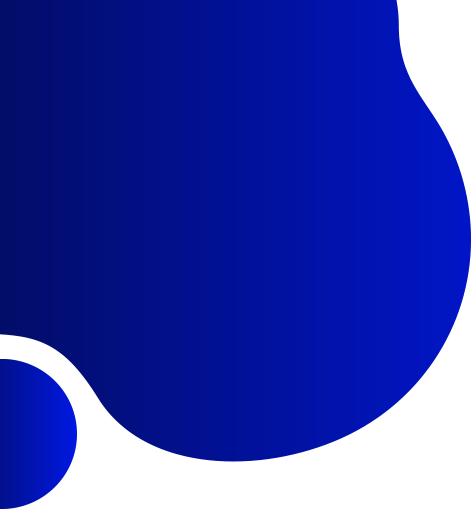

in Data Science and AI
Keras is a high-level deep learning API that simplifies the process of building and training neural networks.
It runs on top of TensorFlow, providing both flexibility for research and simplicity for development. Keras offers a clean, modular structure with easy-to-use APIs—ideal for beginners and professionals alike.
It allows for rapid prototyping of deep learning models using just a few lines of code.
Keras abstracts complex backend processes like tensor operations and gradient computation.
It supports various model architectures (Sequential, Functional, Subclassing), making it versatile for experimentation.
Keras integrates seamlessly with tools like TensorBoard, TFLite, and TF Serving for end-to-end workflows.
It supports advanced features such as custom layers, callbacks, and transfer learning.
The library is widely used in industry and academia, including in real-world AI applications.
Mastery of Keras builds a strong foundation for creating, tuning, and deploying modern deep learning systems.
Module 1: Introduction to Keras and Deep Learning
What is Keras? Overview and history
Backend engines: TensorFlow, CNTK, Theano (legacy)
Installing TensorFlow and Keras
Why use Keras for deep learning?
Module 2: Keras Architecture Overview
Model = Layers + Loss + Optimizer
Layers API
Functional vs Sequential vs Model Subclassing
Keras backend tensor operations
Module 3: The Sequential API
Creating a model using
Sequential()Adding layers (
Dense,Dropout,Activation)Input and output shapes
Model compilation, training, evaluation
Module 4: Functional API
Why use Functional API?
Building complex models with multiple inputs/outputs
Shared layers and non-linear architecture
Example: Siamese Network, Autoencoder
Module 5: Model Compilation and Training
Choosing loss functions (
categorical_crossentropy,mse, etc.)Choosing optimizers (
SGD,Adam,RMSprop)Evaluation metrics:
accuracy,mae, etc.Training with
fit(), validating withvalidation_splitorvalidation_dataOverfitting and underfitting
Module 6: Data Handling in Keras
Using NumPy arrays and Pandas DataFrames
Working with
tf.data.DatasetKeras data generators
Data augmentation with
ImageDataGeneratorReal-time data preprocessing
Module 7: Callbacks and Model Monitoring
Using
EarlyStopping,ModelCheckpoint,ReduceLROnPlateauTensorBoard integration
Saving and loading weights
Logging training history for analysis
Module 8: Building Deep Neural Networks
- Understanding activation functions
- Batch normalization and dropout
- Building deep MLP for classification
- Custom initialization and regularization
Module 9: Computer Vision with Keras
Image classification with CNN
Layers:
Conv2D,MaxPooling2D,FlattenTransfer learning using pre-trained models: VGG16, ResNet, Inception
Fine-tuning strategies
Image augmentation best practices
Module 10: Natural Language Processing with Keras
Tokenization and padding with
TokenizerWord embeddings:
Embeddinglayer, GloVeText classification with RNN, LSTM, and GRU
Sequence-to-sequence models
Sentiment analysis with IMDB dataset
Module 11: Advanced Architectures
Building Autoencoders for feature learning
Building Generative models (GANs overview)
Building attention layers
Creating custom layers and models using subclassing
Module 12: Hyperparameter Tuning
Using
Keras Tunerfor automated model searchGrid search vs random search vs Bayesian optimization
Best practices in tuning: batch size, layers, dropout, learning rate
Module 13: Model Deployment
Saving models (
.h5, SavedModel format)Exporting to TensorFlow Lite or TensorFlow.js
Deploying with Flask or FastAPI
Cloud deployment: Colab → Heroku → GCP/AWS
Module 14: Keras Ecosystem Tools
TensorFlow Hub integration
KerasCV and KerasNLP (for image/text tasks)
Pretrained models and model repositories
Compatibility with Hugging Face Transformers
Module 15: Capstone Projects
Image classifier (CIFAR-10 or custom dataset)
Text sentiment classifier (IMDB or Twitter)
Transfer learning on medical images
Deploy a deep learning model as a web app
Build a simple chatbot or summarizer using LSTM

